Display Data Indicators along Borehole
Use the Post Data Along Borehole option to display interval and perforation well data along the borehole.
Note: The visibility of indicators is limited to a level of detail less than 4000 ft or 1200 m.
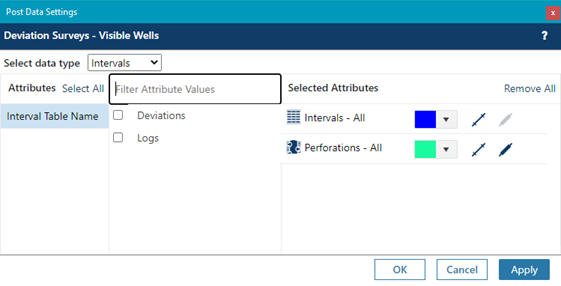
Note:When multiple Attributes are selected they can be sorted in the third column using drag and drop.
To post data indicators along the borehole
- On the Layers list, select a Deviated Survey layer
 and click
and click  at the end of the row.
at the end of the row. - Click Post Data Settings.
- The Post Data Settings Panel opens. Select a data type Intervals or Perforations from the drop down list.
 Intervals
Intervals - Select Interval Attributes to be queried:
- Select All
- Interval table names
Click Done when you finished creating query.
- Modify the Selected Attributes as needed:
- Assign color
- Toggle Marker
 On/Off
On/Off - Toggle Envelope
 On/Off
On/Off
 Perforations...
Perforations...- Select Attributes to query from the first list to display or Select All:
Select any required values for the Attribute from the second column
Repeat steps 1 and 2 until all required attributes and values have been selected
Click Done on each of the selected attributes to modify its defaults
- Modify the Selected Attributes as needed:
- Assign color
- Toggle Marker
 On/Off
On/Off - Toggle Envelope
 On/Off
On/Off
- Select Attributes to query from the first list to display or Select All:
To display details panel for the posted data:
-
Click the Activate button for the deviation survey
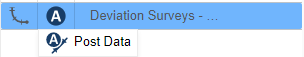
-
Click the resulting Post Data button
-
Use the Selection tools to select individual or multiple data postings